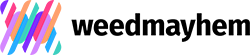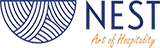-
Marketing
Marketing
- Reputation Management
- SEO Services
- Per Pay Click
- Regular Postings
- Content Writing Services
- Social Media Posting & Campaign
- Email Marketing
- LinkedIn Advertising
- Instagram Advertising
- Youtube Advertising
- Facebook Advertising
- Snapchat Advertising
- Link Building Services
- Local Listing Services
- Outbound Telemarketing Support
Sales
- Lead generation Service
- Sales Enablement
- Sales Outsourcing
- Linkedin Lead Generation Services
- B2C Lead Generation
- B2B Lead Generation
- Market Research
- Whatsapp Marketing Services
- SMS Marketing Services
- Marketing Automation
- Virtual Event Marketing
- Account Based Marketing
- Google Adwords With Packages
- Digital Foundation
- Digital Insights
- IT-Staff-Augmentation.php
Calling
- AI-Powered Chatbots Development
- Chatbots Development
- Hyper Automation
- Robotic Process Automation
- Video Calling
- Voice Calling
- Real Time Messaging
- Interactive Live Streaming
- Live Streaming Portal Development
- Development
Custom Development
- B2C & B2B Portal development
- E-Commerce solutions
- Laravel development
- PWA & AMP Development
- Custom Web Development
- Php Web Development
- Joomla Web Development
- Portal Web Development
- Wordpress Web Development
- Magento Web Development
- CMS Web Development
- Shopify Website Development
- Open Cart Web Development
- Woocommerce Development Service
- BigCommerce Development Service
- Node.js development
- MVP development
- Others Web Development
- API Integration & Development
- Blockchain Development
- AR & VR Development
- Education Web Portal Development
- Real Estate Web Portal Development
- Healthcare Web Development
- AWS Serverless Development
- VirtueMart Development
- Classified Site Development
- Online Examination Web Portal Development
Mobile App
- Simplified Tax Invoice
- Android App Development
- IOS App Development
- Hybrid App Development
- Wearable Apps Development
- Enterprise App Development
- Laundary Application Development
- iBeacon App Development
- Single Page Applications (SPA)
- Taxi Application Development
- Web Application Development
- BLE Application Development
- Salon Application Development
- Communications Solutions Development
- Uber Like App Development
- Ubercart Development Service
- Airbnb Application Development
- Iptv Apps Development
- Ionic App Development
- Xamarin Application Development
- windows Application Development
- Flutter App Development
- Upwork & Fiverr Clone Application Development
- E-Commerce Application And Websites Development
- Restaurants Management Application Development
- On Demand Delivery Application Development
- Gambling Application Development
Softwares
- Cs-Cart Development
- CRM development
- HR System development
- accounting-software-as-per-saudi-arabia-government
- Oddo Software Development
- Manufacturing software development
- Oil and Gas softwares development
- Payroll Development
- Sports Academy Portal Development
- Agile software development
- News Portal Development
- HME Billing Software Development
- Push Notification Development
- Serverless Architecture
- Energy Software Development
- Finance & Banking Software
- Kiosk Software Development
- Election Management Software
- Bank Management Software
- Wedding Management Software Development
- Matrimonial Website Development
- Open Journal Systems
- Event Management Software Development
- Appointment Scheduling Software
- School Management Software Development
- Hospital Management Software Development
- Inventory Management Software
- Real Estate Software Development.php
- Jewellery Software Development
- Build Your Own Customized Online Marketplace
- Travel, Transportation, Hospitality and Logistics Softwares Development
- Voice Search Optimization Softwares Development
- Best CodeIgniter Development Services
- Accounting Software as per Saudi Arabia Government
Webs Utility Global LLP
- Our Process
- About Us
- Company Profile
- Our Clients
- Clients Testimonials
- Partnership Engagement
- Impact
- Are We A Right Fit?
- Bank
- Reports
- Career
- Design
Web Design
- Static Website Design
- Dynamic Website Design
- E-commerce Website Design
- Responsive Web Design
- Custom Designing Services
- Mobile Web Designing
- Website Maintenance
- Dynamic Web Designing
- Ecommerce Web Designing
- Website Redesigning
- Corporate Design
- Graphic Designing
Designing
Resources
- Future Enterprise solutions
- Intelligent Operations
- Content writing
- Dedicated Development Centre
- DevOps
- Micro Frontends
- Motion UI
- Product Launch and Growth Hacking
- Queue Management System
- Responsive Websites
- Strategy & Design
- Offshore Development Center
- Energy Software Development
- Digital Workplace Services
- NFT Marketplace Developemnet
- Workforce Management Services
- Customer Sentiment Analysis
- Political Appliction Development
- Healthcare Application Development
- Growth Hacking
- Embedded Software Development
- Wikipedia Company Page Creation
- Content Personalization with Machine Learning
- Training
Language
Development
- Frontend Development Training
- Backend Development Training
- Android App Development Course
- iOS Application Development Course
- Flutter Application Development Course
- Hybrid App Development Course
- React Native Developer Certification Course
- Game Development Certification Course
Designing
- Web Designing Training Course
- UX/UI Designing Course
- Graphic Desiging Training
- 2D-Animation Certification Course
- 3D-Animation Certificate Course
- Photoshop Certification Course
- Video Editing Course
- Ethical Hacking Certification Course
Marketing
- Digital Marketing training
- Social Media Marketing Course
- Search Engine Optimization Course
- Pay Per Click Certification Course
- Youtube Marketing Course
Testing
- Software Testing Course
- Automation Testing Training
- Manual Testing Course
- Penetration Testing Course
- Integration Testing Course
- Functional testing Courses
- Accessibility Testing Course
- Azure Fundamentals Certification Course
- AWS Solutions Architect Certification Course
- DevOps Certification Courses
- Typescript Certification Course
- jQuery Certification Training
Featured Courses
- Project Management Certificate Course
- Cybersecurity certificate Program
- Cloud Computing Program
- Devops Certificate Program
- Full Stack Developer Program
- Blockchain Development Program
- Work
- Services
Data Services
- Data Management
- Data Processing Service
- Database Solutions
- Buy Global Data
- Directories Listing Globally
- Internet of Things (IoT)
- Cloud Data Recovery Service
- Data Security
- Cloud Computing
- Cyber Security
- Advanced Data Analytics
- Data Engineering Services
- PSD to HTML Conversion
Testing Service
- Automation Testing
- User Acceptance Testing
- Mobile Testing Services
- Web Application Testing Services
- Automation Testing And Mannual Testing
- Games Testing Services
- Compatibility Testing
- Penetration Testing
- API Testing Services
- Load And Performance Testing
- Crowd Testing Services
- On Demand Digital Testing Services
Services
- Gambling Website Developers
- Business Intelligence (BI) Services
- Application Maintenance Services
- Maintenance and Support
- Media and Entertainment
- Professional Services
- Public Sector & Government Projects
- Retail & Consumer Goods
- Website Speed Up Service
- Customer services
- Entrepreneurial Services
- Metaverse Development Service
- IT Migration Service
- Hybrid IT Infrastructure
- Application Security Service
- IT Infrastructure Management Services
- IT Outsourcing Services
- Video Production Service
- Staff Augmentation Services
- Corporate Social Responsibility Services
- Corporate Innovation Services
- Startup Services
- Project Takeover Services
- Change Management Services
- CX Strategy And Customer Research Services
- Customer service support
- Photoshop Retousching Services
- Order Taking Services
- Talent Acquisition
- Distribution Channel Development
- Connectivity Services
- Industry Service
- Cyber Security Services
- Call Center Services
Games Development
- Unity Game Development
- 2D & 3D Games Development In Unity
- Casino Games Development Services
- Metaverse Game Development Company
- Casual Apps Development
- Unreal Engine Game Development
Consultancy
- Business Strategy Consultation
- Go To Market strategy
- Brand Consultation Services
- Online reputation management
Our Services
- Corporate Reputation
- Media Relations
- Investor Relations
- IPO & Capital Markets
- Issues & Crisis Communications
- Strategic Communications
- Social & Digital Communications
- Public Affairs
- Social Impact
- Digital CX and AI
- Trust and safety
- Artificial Intelligence
- StoryfAI
- TP Microservices
- Video CX
- CX Management
- Back-office processing
- Integrated sales
- Finance and accounting
- Smartshoring
- Real-Time Speech Understanding
- Work-at-home
- Multilingual services
- Ad Sales
- Consulting, Analytics and Technology
- Advanced analytics
- Business process optimization
- Business transformation consulting
- Technology services
- Specialized Services
- Claims Management
- Collection services
- Interpretation and translation
- Recruitment Process Outsourcing
- Visa and consular services
- Healthcare support
App Services
- Ecommerce & Shopify Apps
- Media & Podcast Apps
- Event & Conference Apps
- Employee & Workplace Apps
- White Label Resellers
- Fitness & Wellness Apps
- Education Apps
- Church & Religious Apps
- Business Workflow Apps
BPO Services
Games
- Games Engine
- Simulation
- Architecture
- Broadcast & Live Events
- Animation
- Film & Telivision
- Automotive & Transportation
Industries
Full-Stack Web Development
E-commerce Online selling Website Design & Development
Contact UsWhy Choose Custom eCommerce Development?
The meticulous customization offers users a streamlined journey from product discovery to checkout. In turn, you will convert more of your ideal traffic into loyal, high-value customers that keep coming back. In eCommerce, the details matter. Custom development gets those details right.
- Tailored design for intuitive, seamless shopping journeys
- Precise integrations and features to match your business needs
- Custom look-and-feel that accurately reflects your image
- Built to allow quick, affordable expansion and enhancements
- Full ownership and control rather than ongoing licensing fees
- Specialized sites stand out, build trust, and attract customers
How We Help Businesses With Our Custom eCommerce Development?
As reputable custom eCommerce website development company, we build powerful websites for businesses of every dimension and enable them to gain competitive edge in their market.
Superior Experiences
We craft intuitive user journeys that engage customers and drive sales.
Strategic Functionality
We build custom features aligned with each business's specific operational needs.
Brand Alignment
Our tailored designs accurately reflect and strengthen brand identities.
Future Growth
We create scalable sites that allow affordable expansion as needs change.
Wondering how much a custom ecommerce marketplace will cost?
Get free cost estimationA top notch solution that helps you launch a feature-rich multi-vendor eCommerce marketplace... Learn more
Discuss Your Project- Hassle-free setup & management
- Fully customizable
- Lifetime license, No recurring fee
- Robust admin & reporting features
- 12 months FREE technical support
Explore our wide Range of Ecommerce Solutions
View All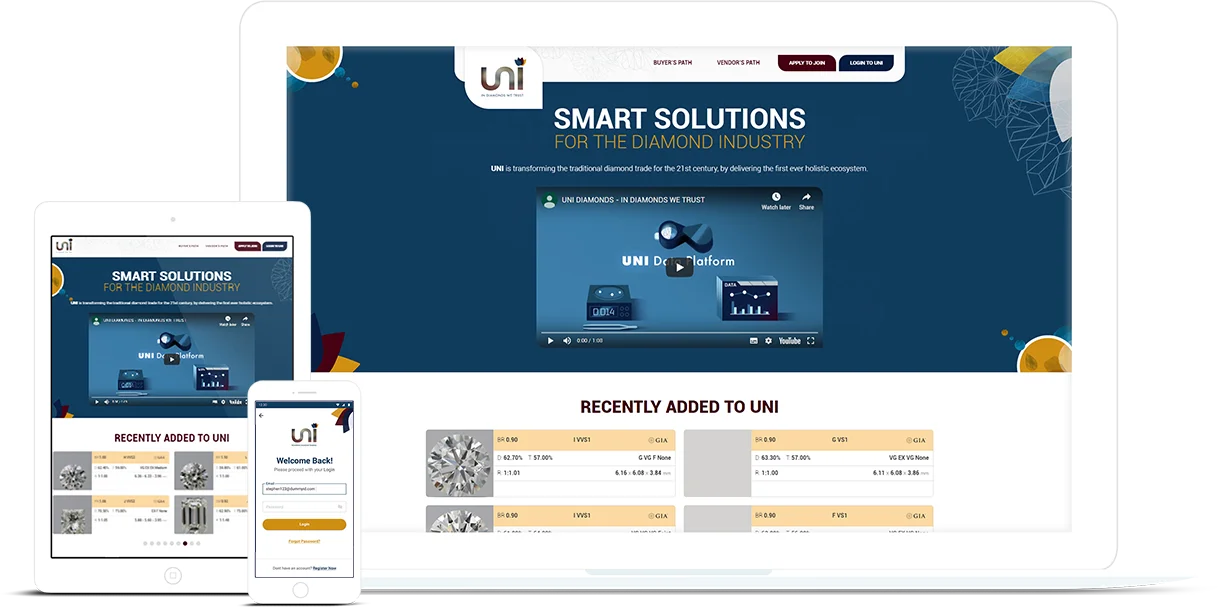
UNI Diamonds
1st Online B2B Diamonds Trading Marketplace
Powered by Yo!Kart
Being the UNI Diamonds technology partner, Webs Utility’s team of experts created a multi-vendor diamond trading website and mobile application that brought multiple vendors & buyers over the same platform.
Our Custom eCommerce Website Development Process
Our team applies its innovative prowess to build solutions that optimally fulfil all your business needs.

Business Analysis
An immersive analysis of your business, brand and goals. Evaluating processes, infrastructure, audience, competitors and objectives. Gaining comprehensive insight into your operations and target market. Laying the crucial foundation for a tailored, conversion-driven eCommerce solution.

Infrastructure & Architecture
Designing robust infrastructure tailored to your needs and growth projections. Configuring servers, databases and frameworks for optimal speed, security and scalability. Crafting a stable, redundant architecture to handle traffic surges. Building a clean, well-documented foundation that enables long-term maintenance and affordable expansion.

Design & Development
Our design process focuses on creating an intuitive, attractive user experience that aligns with brand identity. During development, we use modern frameworks to build in desired functionality and seamless workflows. The site is optimized for speed, security, and conversion at every stage. We iterate through testing and feedback to refine the design and build a polished, impactful custom eCommerce website.

Testing & Growth
Rigorous testing validates site functionality, UX, and performance before launch. Post-launch, we monitor analytics to identify opportunities for improvement. Our ongoing support and maintenance ensure the site adapts to emerging technologies and changing business needs. We provide expertise to help eCommerce businesses continually test and optimize to drive traffic, increase conversion rates, and support growth over time.
Technology We Work On
Every eCommerce development platform offers some unique functionalities. To make sure that our clients get their eCommerce store built on the technology they believe in, we offer our expertise in all the major eCommerce website platforms on the market.



E-commerce Website Design Packages
Custom ecommerce website design based on client inputs and brand style
Verified documentation for the full development process
Robust features: customized user/admin modules, responsive design, integrated security
Section 1: Homepage Design
The homepage will have the following features:
- Hero banner - Attractive banner with image/text conveying brand story.
- Top navigation menu - Links to main site sections.
- Category listings - Display of main product categories to browse.
- Register and Login/My Account and Logout
- Featured/top products - Highlight best-selling/promoted items.
- Promotions section - Time-limited deals and coupon codes.
- Search bar - Enables keyword product search.
- Sorting/filters - Refine product listings.
- Product recommendations - Suggested items based on purchases.
- Terms & Conditions
- Reviews/testimonials - Builds trust and social proof.
- Footer - Links to key pages like Contact, About Us, Account.
Section 2: Products Listing
The Products listing will include the following details:
- Search/filter bar - Quickly find products and refine results.
- Category navigation menu - Browse products by category.
- Sorting options - Sort products A-Z, price, etc.
- Product image - Main visual display of product.
- Title and description - Identify the product and highlights.
- Price - Clear display of price and available offers.
- Variants - Choices for size, color, style etc.
- Buy button - Add to cart/buy now option.
- Comparison tool - View product side-by-side.
- Recommendations - Suggested complementary or alternative items.
Section 3: Products Detailed Description Page
The Products’s detailed description page will show the following details about the Products:
- Product name/title - Identify the product.
- High-quality images - Show product from all angles.
- Price - State current price and any discounts.
- Key details - Size, materials, manufacture, etc.
- Full description - Elaborate on features and benefits.
- Options - Available sizes, colors, styles, etc.
- Add to cart button - Enable easy purchase.
- Quantity selector - Choose number of items to purchase.
- Shipping details - Provide estimated delivery timeframe.
- Recommendations - Suggest complementary or alternative products.
- Add to Favorite
Section 4: Shopping Cart
Shop Online Easily with Our User-Friendly Cart
Our website makes shopping a breeze with our convenient cart system.
on every page, our cart lets you:- View product images to confirm selections
- Edit order quantities on the fly
- See current price and discounted price for each item
- Calculate total cost based on quantities
- Remove products easily
- Update your cart with one click
- Remove From Cart (Button)
- View total amount due
- Check out quickly with or without an account
Our cart is designed for maximum usability. Find your desired products and checkout in just minutes!
Registering an account with us comes with perks like saved payment methods and shipping addresses. But guests can also checkout seamlessly without registration.
Section 5: Checkout
Streamlined Checkout for Members and Guests
We make completing your purchase easy, whether you have an account or are checking out as a guest.
Member Checkout
- Log in seamlessly
- Saved addresses auto-populate for faster checkout
- Review shipping address and edit if needed
- Confirm order summary before payment
- Securely pay through our integrated payment system
- View invoice online or print a copy
- Order confirmation emailed with invoice
Your default address is saved on your first purchase for even easier checkout on future orders.
Guest Checkout
- Check out easily without registration
- Enter email and shipping/billing details
- Review order summary before payment
- Securely pay through our integrated payment system
- View invoice online or print a copy
- Order confirmation emailed with invoice
We optimize guest checkout for fast, frustration-free purchasing without needing an account.
Our streamlined checkout for members and guests gets your order completed in just minutes! Checkout seamlessly every time.
Section 6: Member Registration
Join Our Community with Easy Registration
Registering an account with us comes with great benefits like faster checkout, order tracking, and special discounts. Signing up is quick and simple too.
Our registration form requires:
- First and last name
- Mobile number
- Gender
- Email address
- Secure password
- Login Info
We also collect:
- Newsletter preferences - stay up to date with our latest news and offers
- Agreement to our terms and conditions - we value your trust and transparency
Section 7: Member Folder
Member Profile for Convenient Account Management
Our secure member profile area allows you to easily manage your account details, track orders, and more.
Key Features:
- Addresses - Save and edit shipping addresses for faster checkout.
- Order History - Check order statuses and view invoices. Filter by date range.
- Favorites - View products you've added to your favorites list.
- Change Password - Update your account password securely.
With your profile, you get a centralized hub to review past purchases, modify account details, and monitor any outstanding orders.
The order history section empowers you to track the status of your purchases 24/7. And saved addresses autofill during checkout for a streamlined purchasing experience.
Our member profile offers easy, self-service account management. Access your details, favorites, order history, and more in one convenient place. Sign up today!
Section 8: Contact Us
Get in Touch - We're Here to Help
Have a question or need assistance? Our Contact Us page makes it easy to reach out.
To get help from our customer support team, simply provide:
- First and last name
- Email address
- Phone number
- Detailed enquiry/comment
We'll receive your message and respond as soon as possible. You'll also receive updates on your inquiry's status by email.
Our priority is ensuring every customer has a positive experience. We're committed to listening to your needs and resolving any issues promptly.
Don't hesitate to use our Contact Us form for:
- Product/service questions
- Order support
- Returns/exchanges
- Feedback
We value open communication with our customers above all else. Reach out to us for anything - big or small. We're always here to help.
Section 9: FAQs
FAQ System - Reduce Customer Service Tickets
We will implement an extensive, searchable FAQ system that allows your customers to self-serve answers to common questions about:
- Ordering, payment, shipping
- Returns, exchanges, refunds
- Account issues
- Product details
Benefits for your business:
- Lower customer service workload
- Faster resolution of common inquiries
- Improved customer satisfaction
We will pre-populate FAQs with common questions and monitor new inquiries to keep adding to it. This ensures customers can quickly find the information they need independently.
Section10: Testimonials
Showcase Customer Feedback
We will implement a testimonials system where customers can submit and manage reviews. Includes:
- Name, email, and feedback fields
- Moderation system to review before publishing
- Testimonials displayed publicly to build trust
Benefits:
- Showcases real customer experiences
- Provides authenticity and credibility
- Encourages purchases from new customers
We will optimize and highlight positive feedback for SEO. Testimonials boost conversion rates by up to 34% by establishing social proof.
Section 11: Newsletters
Keep Customers Engaged
We will implement a newsletter subscription system where customers can sign up to receive regular updates from your business.
Includes:
- Name and email signup fields
- Customizable email templates
- Schedule and automate campaigns
Benefits:
- Keep customers engaged with product updates, promotions, etc.
- Drive repeat purchases and loyalty
- Segment subscribers for targeted messaging
Our team will handle setup, templates, and integration with your email service provider. Newsletters are a proven way to boost retention and sales.
Section 12: Other Informative Pages
CMS for Informative Pages
- User-friendly CMS to manage About Us, Terms, Privacy Policy, etc.
- Easy editing and formatting capabilities
- SEO-optimized default content
- Site search integration to help customers find info
Benefits:
- Easily make updates anytime
- Keep customers informed
- Promote trust and transparency
- Improve brand voice consistency
We will implement an intuitive CMS so you can effortlessly manage informative pages that resonate with your brand. This strengthens your customer relationships and satisfaction.
Google Analytics Installation Social Media Links
Admin Dashboard
- Password protected dashboard to manage all platform features and content.
- Accessible anywhere via web browser.
- Functionalities include:
Analytics Integration
- Connect Google Analytics to track traffic, sales, conversions.
Social Media
- Manage links to Facebook, Instagram, Twitter, etc.
Content Manager
- Update product listings, images, descriptions, pricing.
Order Management
- View and manage orders, shipping, inventory.
User Management
- Administer customer accounts and profiles.
The admin module enables you to fully control and optimize your ecommerce platform. We'll build a powerful, easy-to-use dashboard tailored to your business needs.
Section 1: Manage Members
Includes:
- View and search member profiles and order history
- Activate, deactivate, or delete members
- Control number of members displayed per page
- Deactivated members blocked from login
Benefits:
- Maintain member database
- Moderate activity as needed
- Protect security of platform
- Gain insights into customer behavior
We will build an intuitive interface to manage your member accounts - a key aspect of optimizing the customer experience and protecting your ecommerce business.
Section 2: Manage Categories and Products
Includes:
- Add, edit, delete, activate/deactivate categories and products
- Required product fields: ID, name, pricing, colors, sizes, etc.
- Set product labels like "New Arrival"
- Search/filter products by ID, name, category, type, date
- Categorize products, manage inventory
Benefits:
- Complete control over product catalog
- Optimize product SEO and merchandising
- Maintain organized structure
- Gain insights into sales trends
We will implement an easy yet powerful interface to manage your product catalog - the backbone of an optimized, search-friendly ecommerce platform.
Section 3: Manage Types
Manage Product Types Includes:
- Add, edit, delete product type categories
- Activate/deactivate type categories
- Upload logos for each type
Benefits:
- Organize products into customizable types
- Display relevant logos on product listings
- Optimize product taxonomy and site architecture
The product type management system allows you full control over your ecommerce catalog structure. We will implement an intuitive interface tailored to your merchandise and taxonomy needs.
Section 4: Manage Color and Size
Includes:
- Add, edit, delete, activate/deactivate color and size options
- Assign colors and sizes to products
Benefits:
- Customizable color and size filters for customers
- Improve product organization and searchability
- Optimize merchandise taxonomy
The color and size management functionality enables you to completely configure your product variables. We will build an easy-to-use system tailored to your catalog's specific color and size needs.
Section 5: Manage Orders
The orders dashboard enables the admin to manage and track all placed orders. Key features include:
- Search orders by ID or buyer email
- Filter orders by status, location and date
- Edit order details like payment and status
- Paginated view for easy record navigation
- Optimized for search engines with relevant keywords (e.g. orders, ecommerce, tracking)
- Clear headings and descriptive text improve site content and structure
- Dashboard provides user-friendly interface to oversee all orders
The updated content highlights the main functionalities and uses relevant ecommerce keywords. The clear headings and structure make it easy to find and digest the information for both admins and search engines.
Section 6: Manage Banners
The banners dashboard allows the admin to easily manage all website banners. Key features include:
- Add new banners with title, image, URL and position
- Edit or delete existing banners
- Activate or deactivate banners
- Set homepage text for banner
- Upload banner images from local device
- Deactivated banners won't display publicly
- Optimized content for keywords like "banners", "images", "promotions"
- Clear structure and headers for better SEO
- User-friendly interface to manage all banners
The concise copy highlights the main functionalities related to managing banners while using relevant ecommerce keywords. The clear page structure and descriptive headings make it easy to navigate and index by search engines.
Section 7: Manage CMS Pages
The CMS dashboard provides an intuitive interface to manage static page content like About Us, Privacy Policy, Terms of Service. Key features:
- Create, edit, delete CMS pages
- SEO-optimized page titles, headers, and content
- Relevant keywords for each static page type
- Easy WYSIWYG editor to update page content
- Preview changes before publishing
- User-friendly CMS to manage all static pages
- Optimized for search with keywords like "content management", "static pages", "legal pages"
- Structured content and clear page names for improved SEO
The updated copy covers the main CMS functionality while optimizing page content itself through relevant keywords, clear naming conventions, and easy-to-digest structure.
Section 8: Manage Enquiries (Contact Us)
- Track and manage all contact form enquiries
- Admin controls records per page
- Reply to individual or multiple enquiries
- Delete enquiry records if needed
- Optimized with keywords like "contact", "enquiries", "customer service"
- Structured content for SEO
- User-friendly interface to manage all enquiries
- Enables prompt communication with customers
Section 9: Manage FAQs
- Add, edit, delete unlimited FAQs
- Optimized content with keywords like "FAQ", "frequently asked questions", "help"
- Structured FAQs for easy navigation
- User-friendly interface to manage all FAQs
- Enables self-serve customer help
Section 10: Manage Newsletters
- View and manage newsletter subscribers
- Search subscribers by email
- Delete subscriber records
- Preview and send emails to all or selected subscribers
- Paginated display for easy navigation
- Optimized for keywords like "newsletter", "email", "subscriptions"
- Structured content for improved SEO
- User-friendly interface to manage subscriptions
- Enable targeted email marketing campaigns
Section 11: Manage Testimonials
- Manage customer testimonials
- Edit, delete, activate/deactivate
- Optimized with keywords like "testimonials", "reviews", "customer feedback"
- Structured content for improved SEO
- User-friendly interface to manage testimonials
- Enable social proof and build trust
Section 12: Manage Search Engine Optimization
The SEO dashboard enables full control over site metadata to boost search rankings. Key features:
- Edit page titles, descriptions, keywords
- Metadata manager for easy optimization
- Warning system prevents over-optimization
- Track search engine crawl stats
- User-friendly tools to optimize SEO
- Improve site visibility and traffic
- Regular metadata updates for maximum rankings
Section 13: Manage Admin Settings
The admin settings dashboard enables full control over core functions like:
- Update admin password and email
- Manage Google Analytics and Webmaster tools
- Set social media links
- Control site SEO and marketing
- User-friendly interface to customize backend
- Optimize site tracking and analytics
- Integrate social media presence
- Custom admin settings for maximum control
Custom eCommerce website design enhances user experience and conversions. Our tailored packages deliver optimal designs to attract traffic and boost sales. We provide eCommerce businesses with high value website design focused on:
- Unique and engaging user experience
- Optimized design to drive conversions
- Increased website traffic and sales
- Tailored packages for eCommerce needs
- Dedicated ecommerce design services
- Best value for money web design
Comparison
Features Small Business Mid-Size Business Large Business Number of Pages 5 Pages 10 Pages 20 Pages Responsive Design Custom Homepage WIIFM (What's in it for me)?? We will clearly highlight the reasons that why visitors on your website should buy from you.. Clear CTAs(call-to-action) Deliverables PSDs, HTML Pages PSDs, HTML Pages PSDs, HTML Pages *Some open source or pre developed animations like image gallery, slide shows, menus etc. can be implemented. Acceptance of any custom animation development or any changes into ready jQuery scripts will be discussed and accepted for additional charge.
Few of E-commerce Websites Designed by Webs Utility
![Webs Utility Global |Yo!Kart – Creative Africa | Malaysia]()
![Webs Utility Global |Marketplace built with YoKart – MyCart | Malaysia]()
![Webs Utility Global |weedmayhem | Malaysia]()
![Webs Utility Global |Marketplace built with Yo!Kart – iupyy | Malaysia]()
![Webs Utility Global |neststores|Malaysia]()
![Webs Utility Global | Yo!Kart - Bon Harvest | Malaysia]()
![Webs Utility Global | UNI Diamonds built with Yo!Kart| Malaysia]()
![Webs Utility Global | Online Store built with Yo!Kart| Malaysia]()
![Webs Utility Global | RxAll, Inc Powered by Yo!Kart| Malaysia]()
![Webs Utility Global | Yo!Kart Client DeFeria | Malaysia]()
![Webs Utility Global | Yo!Kart Client – DFL | Malaysia]()
![Webs Utility Global |eCommerce Store built with Yo!Kart – Bwanaz| Malaysia]()
Why Choose Webs Utility?
As a top eCommerce website development company, Webs Utility delivers robust, high-performing online stores through:
- Industry expertise in ecommerce solutions
- Following best practices for development
- Creating optimized sites for conversions
- Developing secure, scalable platforms
- Building powerful features for sales
- Crafting tailored ecommerce experiences
- Satisfied global clientele
- End-to-end ecommerce services
Variety
We have a wide range of eCommerce solutions that are developed with the best coding standards. Our products can be customized to meet market trends and your specific business needs.
Agile
We adopt agile methodology to develop ecommerce solutions for various businesses. We continue to optimize and keep up with changing market dynamics to offer you the best in the class solutions.
Experience
Our team has the latest technical skills and in-depth knowledge of the ecommerce industry. We develop ecommerce solutions with high quality and optimum standards.
References E-commerce Websites
Ready To Build Your eCommerce Store?
Let’s DiscussDEMO ADMIN PANEL
FRONTEND websutility.in/client-projects/omnicart/public
BACKEND websutility.in/client-projects/omnicart/public/admin
username = admin@gmail.com
password = password
Get Your Dynamic website and hire deditated team. Click here to downlod complete PDF Technical Structure